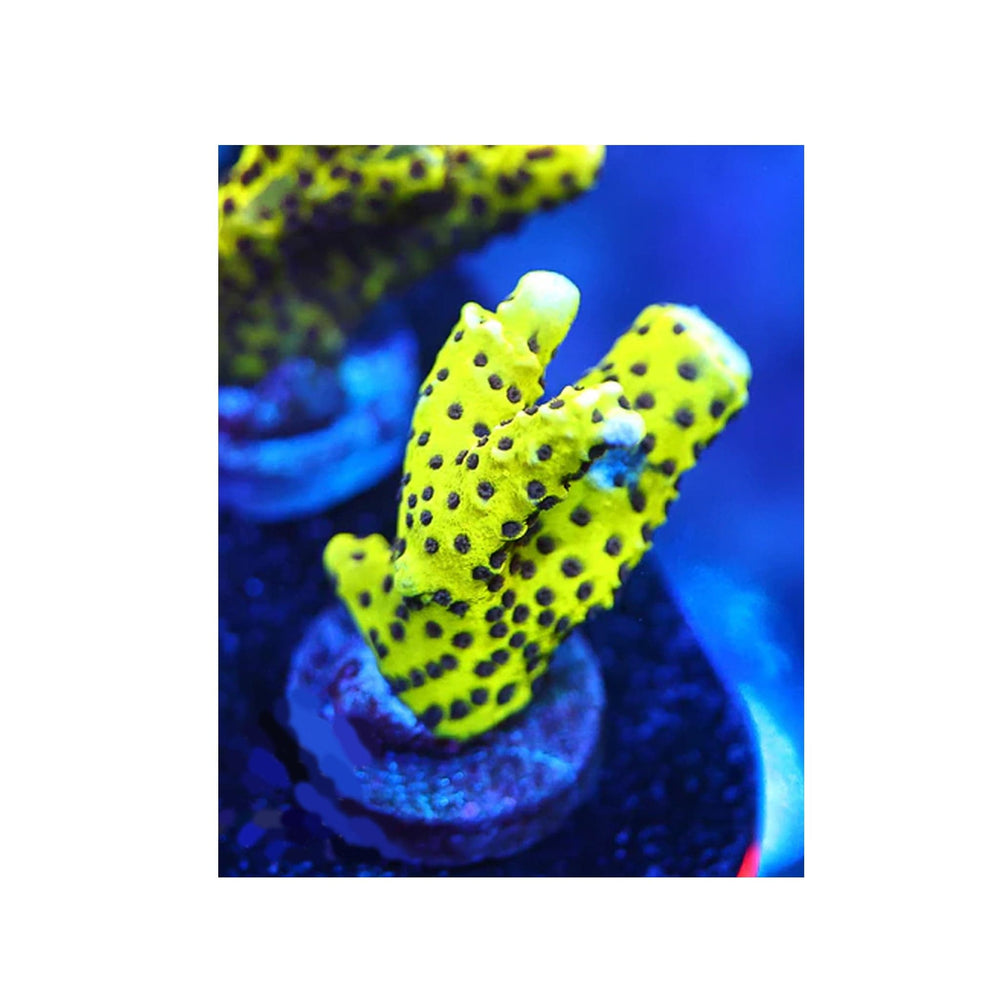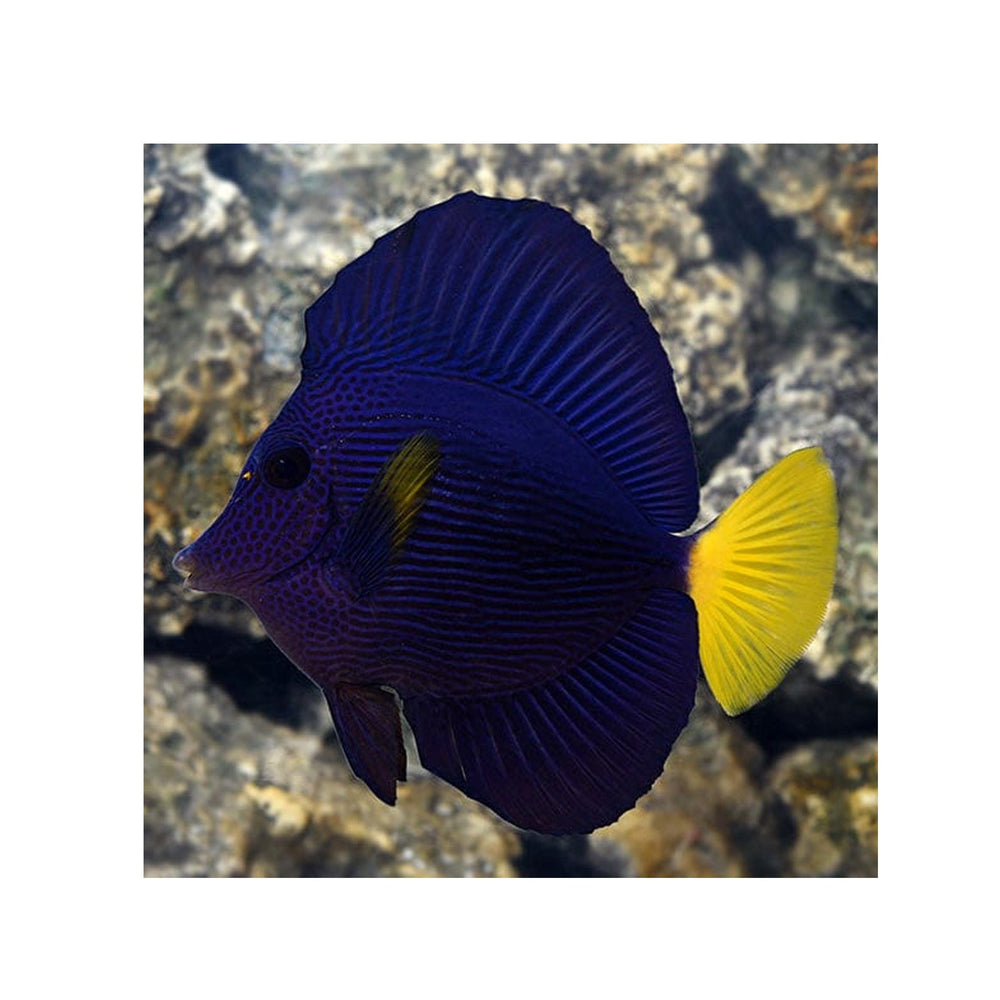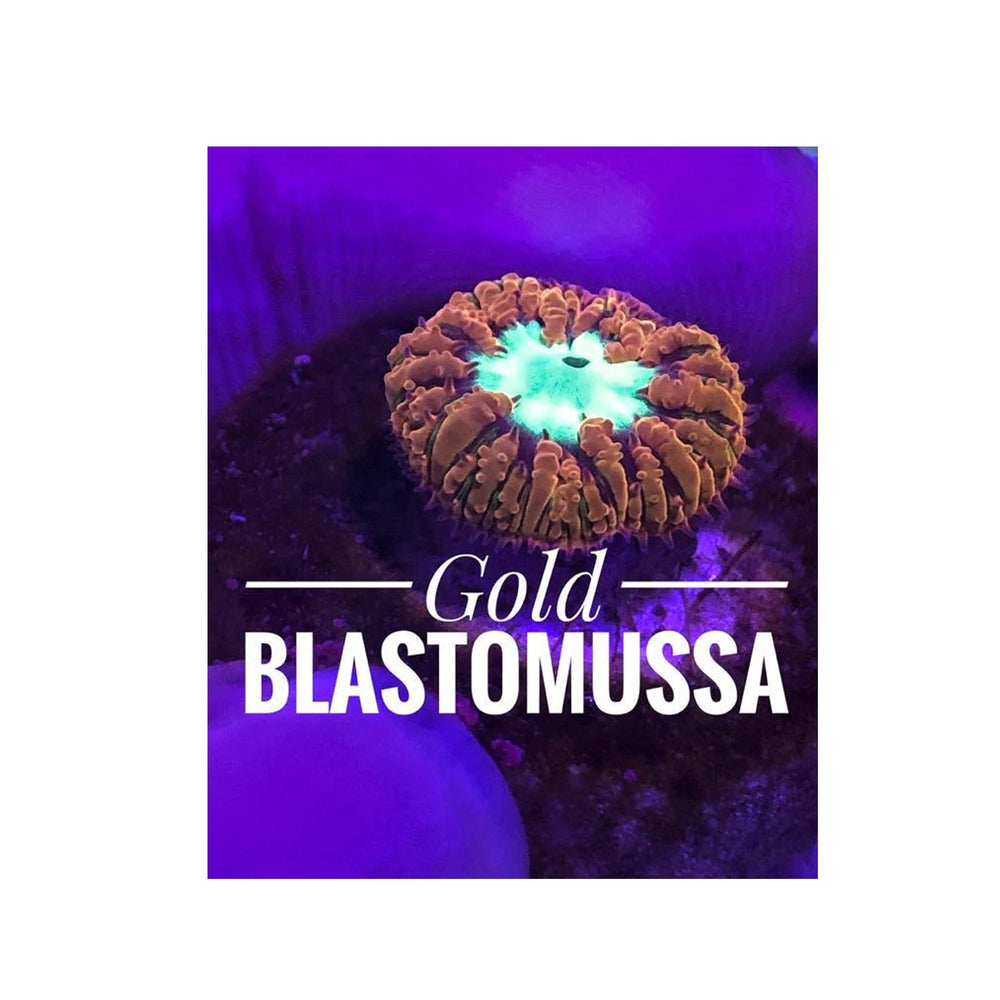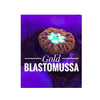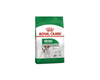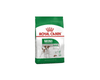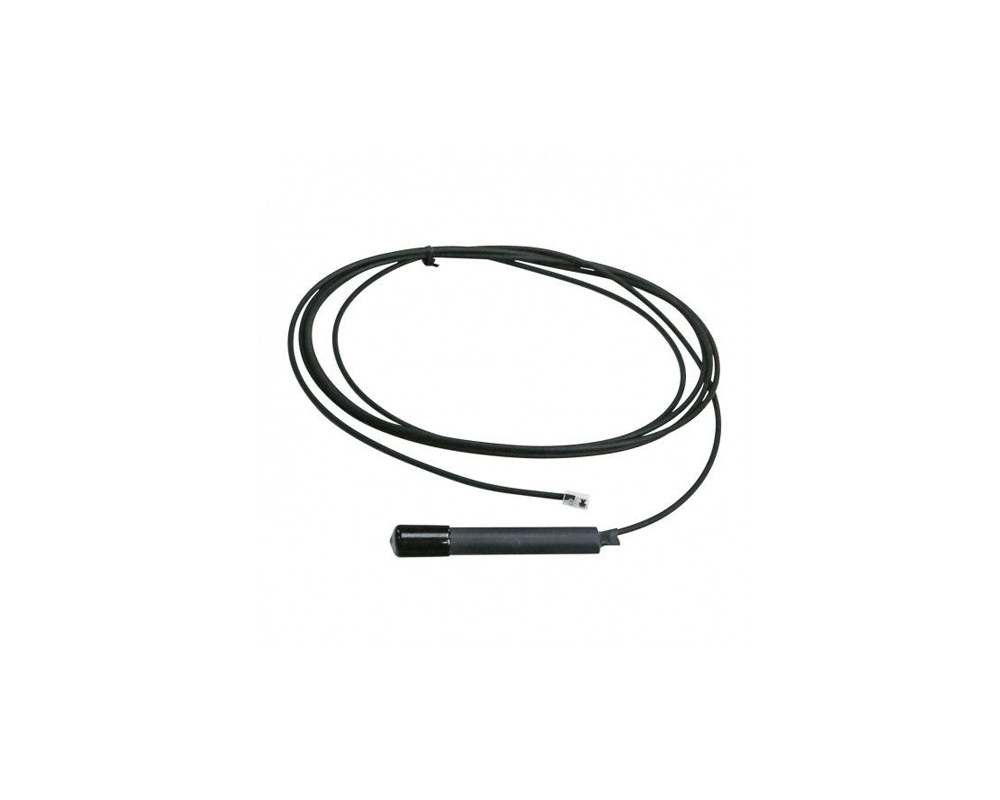The temperature probes are connected to the port labeled "Temp" on the base or expansion module. Simply push the probe cable plug into the port until the plug clicks into place. To remove the plug, push down on the tab and gently pull the plug out of the port.
WARNING: Do not remove the rubber cap from the tip of the temperature probe or damage to the probe will occur. All probes should be rinsed in clean tap water before placing in the aquarium. Place the temperature probe in an area with high flow that is continuously wet (not an overflow that may drain dry, for example). Maintain a drip loop in the wire back to the Apex module.
Temperature Probe Calibration
The AquaController Apex temperature probes have been calibrated at the factory and should not need to be calibrated. However, the AquaController Apex includes the ability to perform a calibration if desired.
To calibrate a Temperature probe: Apex Display: Setup - Temp Setup - Temp Calibrate - If you have more than one Temperature probe enabled on your system, use the up/down arrow keys to choose the probe you wish to calibrate, press Select, then use the up/down arrow keys to select the correct probe temperature, press Select when done.
Temperature Probe Maintenance
To clean the probe, gently brush the probe with a soft brush to remove any debris. Rinse the probe in tap water. Soaking the probe in acids (vinegar) solution is not typically needed but can be used to dissolve calcium buildup.
Buy this probe if you are:
- Replacing an old probe
- Adding another tank to your system via a PM1
- Want to have more accurate readings on your PM2/PM3 modules by adding temperature compensation