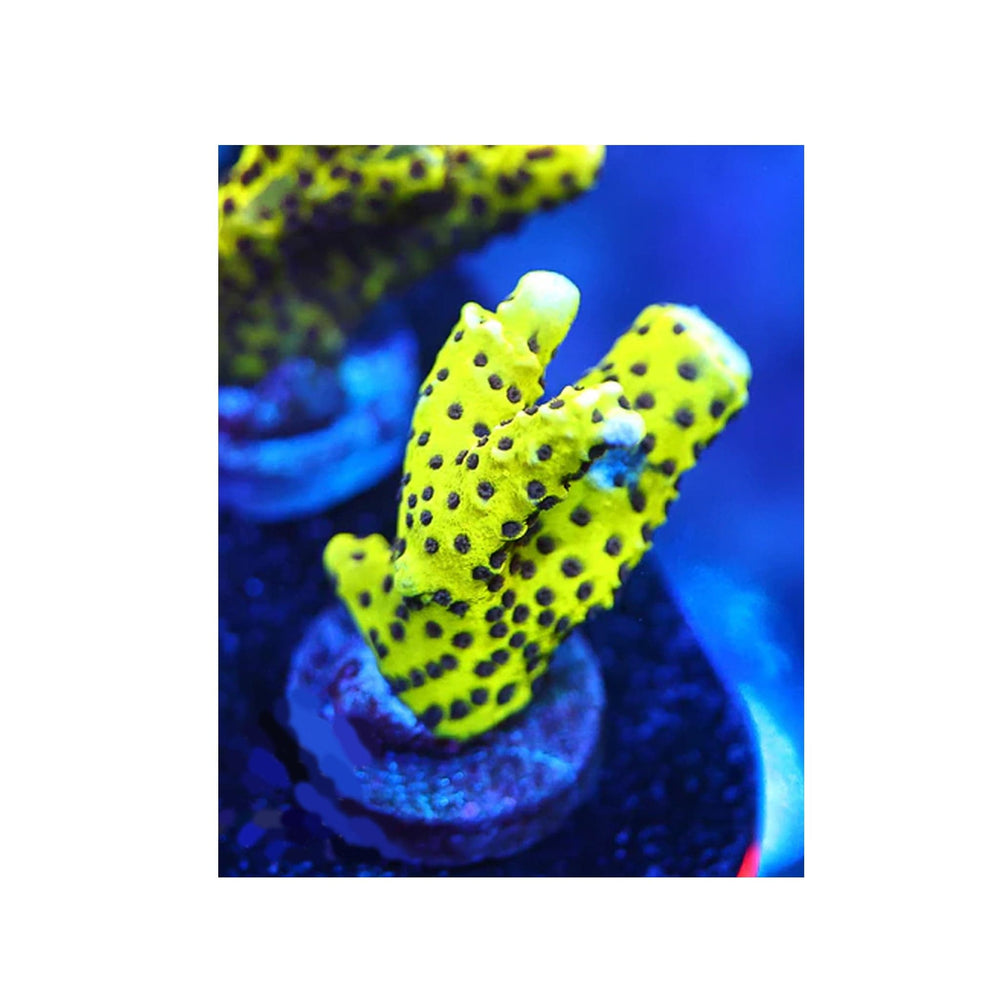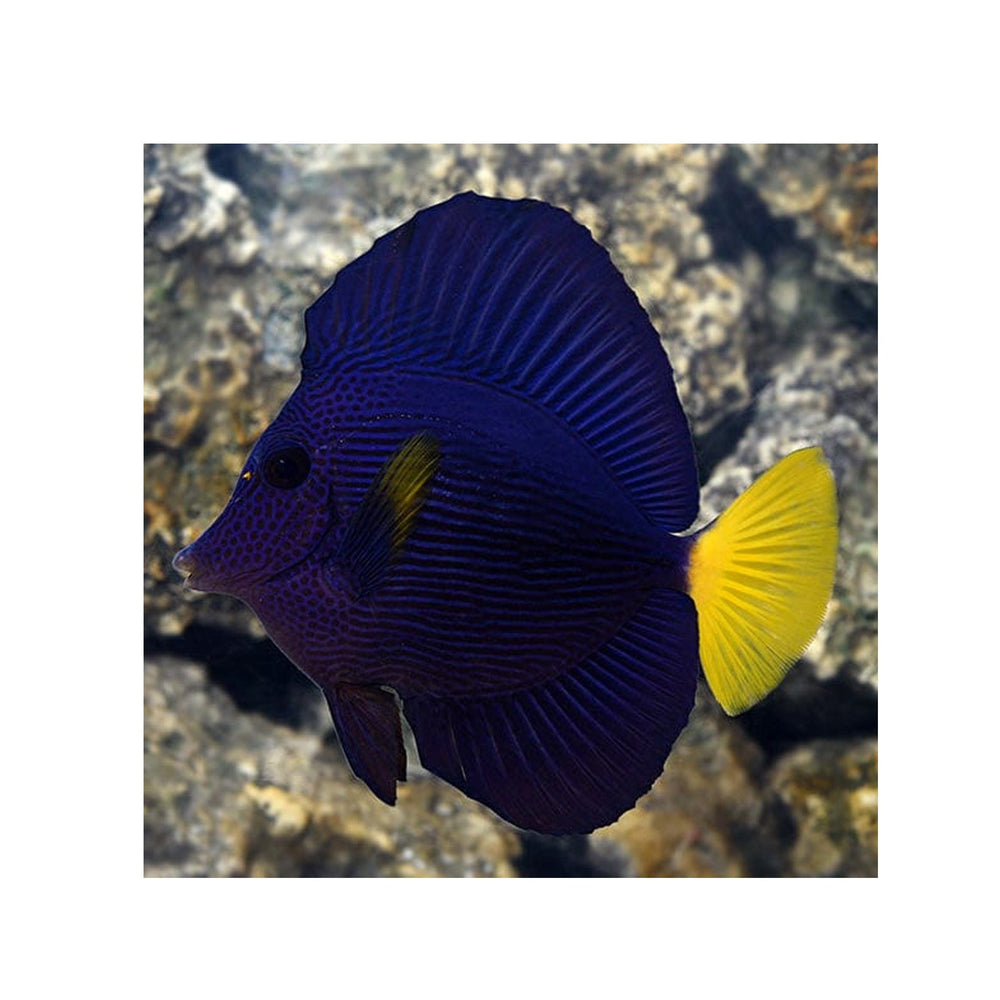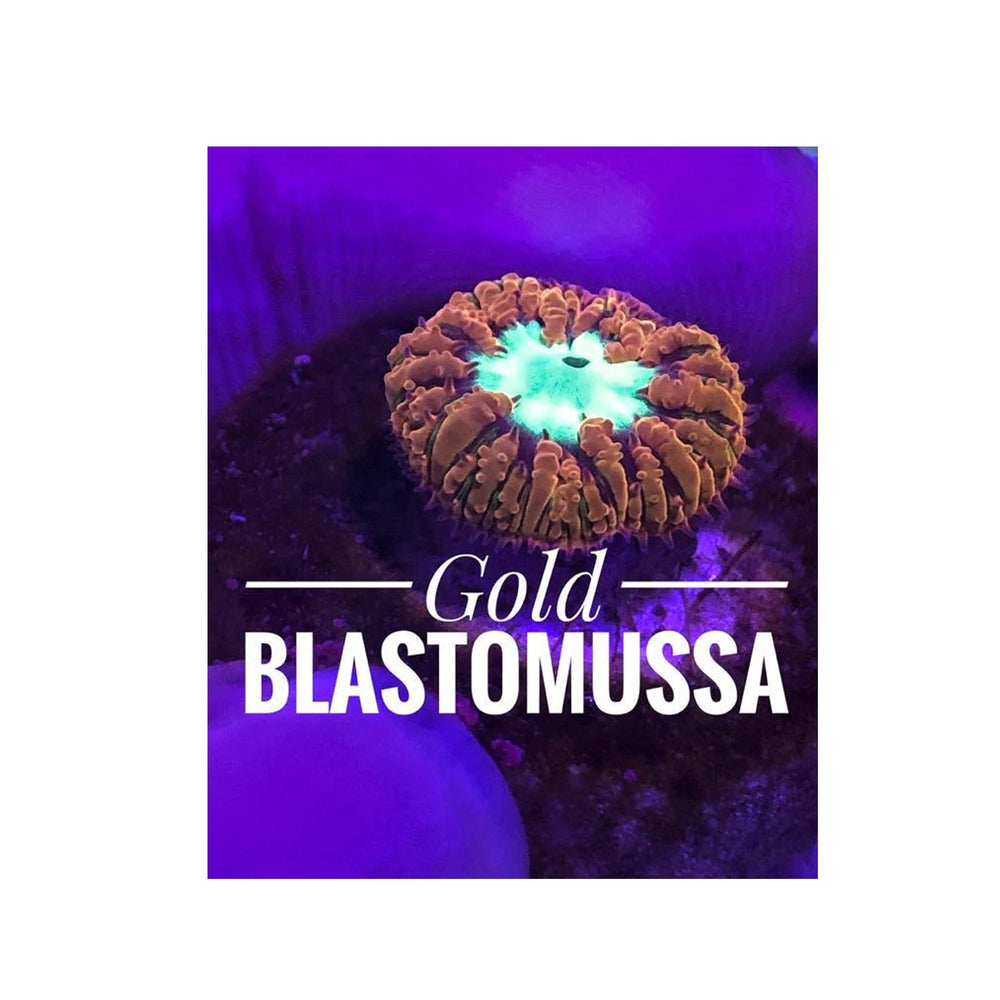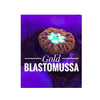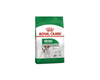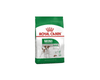Lab Grade ORP Probe is a quality probes for Neptune Systems AquaController Apex systems and tend to last longer, give more accurate results, stay calibrated longer, and need replaced less frequently
Start monitoring ORP, replace your ORP probe or add one for another tank
Buy this probe if you are:
- You measure ORP in your aquarium with an Apex System or a PM1 module
- Replacing a worn out ORP probe (we recommend you replace your Lab Grade ORP probe every 18-24 months).
- Adding another tank to your system, want to measure ORP in it, and purchased a PM1 to do so.
- Want to have a back-up probe on hand
Neptune Systems Apex ORP Probe features ±1 mV accuracy with 10ft coax cable, platinum band electrode and Standard BNC Connector. ORP probe available in longer lasting Lab Grade ORP Probe (PRBORP) that boasts more accurate results plus less frequent calibration and replacement.
Probe Setup
The AquaController Apex system uses various probes to monitor your system. The measurements from these probes can be used to control your system and alert you of problems through email alerts or audible alarms.
ORP Probe Setup
The Apex Base Module has a port that can be used to measure ORP, the Apex Lite Base Module does not include an ORP port. The port on Probe Module 1 can be configured to read ORP or pH. The ORP port on the Apex Base Module can be reconfigured as a second pH port if needed. Setup and configuration of the ORP ports and calibration of the connected probes is the same for all probes on the system. The Base Module ORP probe will be identified as "ORP", the ORP probe on the PX1000 Probe Expansion as "ORPA", "ORPB" and so on, and probes on Apex Probe Module 1 (PM1) as "ORPx3", "ORPx4" and so on.
The ORP probe is connected to the port labeled "pH/ORP" on the Apex Base Module and Probe Module 1. Push the BNC female connector on to the male connector and turn ¼ turn clockwise to lock the connector place. To remove the probe, turn 1/4 turn counterclockwise and gently pull the connector straight off the base module. All new probes should be rinsed in clean tap water before placing in the aquarium. Place the ORP probe in an area with high flow that is continuously wet (not an overflow that may drain dry, for example). Maintain a drip loop in the wire back to the Apex Base or Probe Module.
NOTE: New ORP probes typically read low and require a break-in period. It may take as long as a week to break-in the ORP probe. During this break-in period, control functions based upon ORP are not recommended.
WARNING: Neptune Systems do not recommend fully submerging the ORP probe as this will cause the probe to fail prematurely.
ORP Probe Calibration
ORP probes do not need to be calibrated to operate properly - they should operate normally for the life of the probe without calibration. Special calibration solution must be made from standard pH 4.0 and 7.0 calibration solution by dissolving Quinhydrone powder in the solutions. Simply dissolve Quinhydrone powder into the 4. 0 and 7.0 solutions until the powder no longer dissolve. Adding too much powder does not harm anything, it just wastes the powder.
To calibrate an ORP probe:
- Create the ORP 4.0 and 7.0 solutions as described above.
- From the Apex Display, open the ORP calibration menu: Setup - ORP Setup - ORP Calibrate.
- If you have more than one ORP probe enabled on your system, use the up/down arrow keys to choose the probe you wish to calibrate, press Select or OK.
- Remove the ORP probe to be calibrated from the tank, rinse it in tap water, gently shake the excess water off the probe, and place the probe in the 7.0/Quinhydrone Calibration Solution. Periodically swirl the probe in the solution to ensure an accurate reading. Ensure the probe is submerged in calibration solution at all times.
- Wait for the 7.0/Quinhydrone reading to stop changing. This may take a few minutes up to 5 minutes depending on the type and condition of ORP probe being calibrated. The value of the reading while calibrating may not match the value of the solution being used, this is normal. Once the reading has stabilized, press Select or OK.
- Remove the pH probe from the 7.0/Quinhydrone Calibration Solution, rinse it in tap water, gently shake the excess water off the probe, and place the probe in the 4.0/Quinhydrone Calibration Solution. Periodically swirl the probe in the solution to ensure an accurate reading. Ensure the probe is submerged in calibration solution at all times.
- Wait for the high reading to stop changing. This may take a few minutes up to 5 minutes depending on the type and condition of ORP probe being calibrated. The value of the reading while calibrating may not match the value of the solution being used, this is normal. Once the reading has stabilized, press Select or OK.
- The Apex system will use the calibration measurements to calibrate the ORP probe.
- The calibration fluid can be used to calibrate more than one probe; however, the ORP calibration should be discarded after use, as they will degrade over time after opening. If the calibration measurements were not accurate or were out of range, the calibration may fail which will be indicated on the Apex Display. In this case, the default calibration settings will be used. You can attempt the calibration procedure again; however, this usually indicates that the ORP probe is too far out of range and should be replaced.
ORP Probe Maintenance
The period between cleanings is up to the user but typically, every 1-3 months is normal. To clean the probe, gently brush the sides and tip of the probe with a soft brush to remove any debris. Rinse the probe in tap water. Soaking the probe in acid (vinegar) or alkali (borax) solution to remove mineral deposits is not typically needed but can be used to try and bring back an old probe that has stopped working.